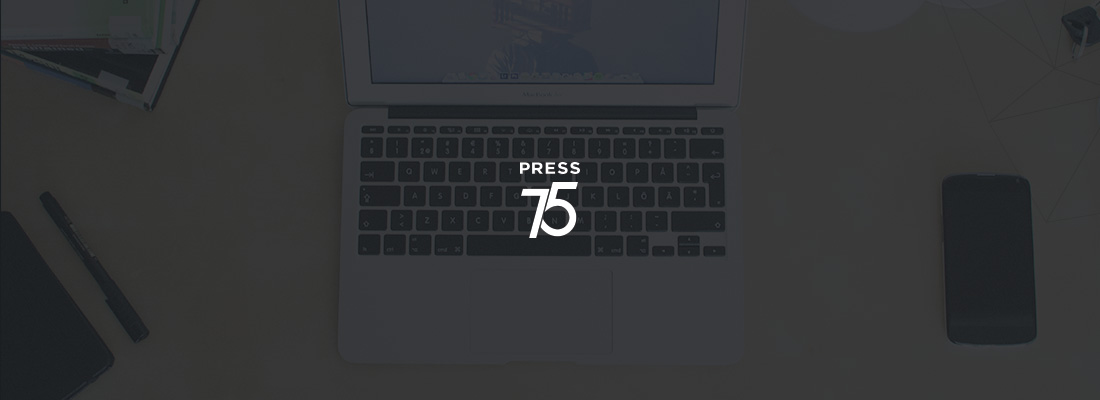It’s been nearly a month of radio silence since our last update announcement (a small update to So Simple), and I can assure you the wait has been worth it. What have we been up to over the course of September? A lot!
We’ve released one of our most significant, general updates to date: dashboard theme updates. Dashboard updates make updating your theme a trivial task: just click ‘update now’ under Appearance > Themes, with no need to mess around with theme download plugins or FTP. If there is an update available for your theme you’ll see a notice like the following under Appearance > Themes:

Important: With this update Child Themes become a requirement if you plan on modifying your theme. If you modify your theme directly, and update, your modifications will be lost! We provide a starter child theme in all our doc pages, for example https://press75.com/docs/tv-elements (substitute ‘tv-elements’ with the name of your theme).
To take advantage of dashboard theme updates, you’ll need to input your theme license key under Settings > Press75. The theme license key screen appears as follows:

You will need to input your license key, click Save Changes, then Activate License, followed by Save Changes a second time. Your license key can be retrieved from your account page, under the Orders & Licenses tab:

Simply click ‘View Licenses’, and you will be taken to an index of your available licenses.
Please keep in mind that you will need to manually update your existing theme version. If you are unsure how to manually update, then take a look at our instructions, here.
Other Theme Updates:
In addition to this update, we’ve improved a number of our newest themes:
On Demand
We’ve received a few requests to add a Linkedin social, so that’s exactly what we’ve done. We’ve also refactored the code base to make the theme even more mod friendly for developers, and those of you who like to tinker.
Massive News
It was brought to our attention that the homepage sidebars weren’t always behaving as expected, displaying below the homepage content rather than alongside it. This update fixes the sidebar behavior, updates theme functions to the latest WordPress standards, and generally refactors the code base to make it more friendly.
Balanced
Since releasing Balanced we’ve had a couple of questions concerning video: can you show a video where the featured image displays on single post pages? Now you can!
TV Elements
One known shortcoming of HTML5 video is the historical lack of support on mobile devices. To accommodate this shortcoming we’ve introduced the option to use an oEmbed video service, such as YouTube or Vimeo. We’ve also added a ‘Sound’ video option, for those of you who want to enable sound on your video. As with On Demand and Massive News, theme code has been refactored to be more friendly.
Note: This update may require TV Elements users to re-set their featured video (and related) options. This shouldn’t take more than a few seconds, and is down to our moving to the customizer API’s built-in media uploader, rather than one we had developed years ago, when the customizer API had no such option.
So Simple
This is another small update to So Simple. In a recent update there was a syntax error that is fixed in this release.
This is it for our latest round of updates, but we’re already started on our next round, some of which is more exciting than theme maintenance! We greatly appreciate, and rely on feedback to improve our theme offerings, so if you have a bug report or feature request please do pass it along.
Until our next update!