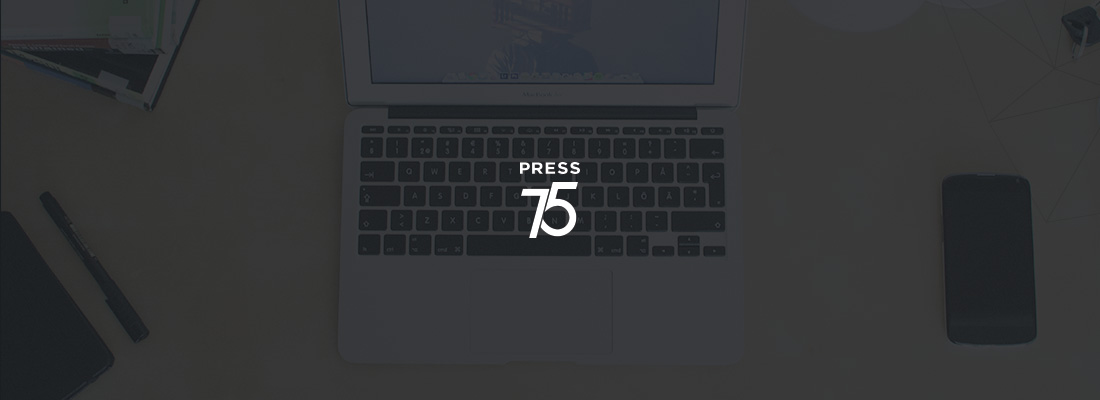Why Your WooCommerce Store Needs Advanced Spam Protection
In the digital age, ecommerce platforms like WooCommerce have revolutionized the way we do business. However, with this advancement comes a significant challenge: spam and automated threats. As a WooCommerce store owner, protecting your online storefront from these threats is not just a matter of convenience, but a necessity for maintaining your site’s integrity, user experience, and, ultimately, your business reputation.
The Rising Tide of Digital Threats
Spam and automated bots are more than just annoyances. They can severely impact your website’s performance, compromise user data, and even lead to a loss in sales. In an era where customer trust is paramount, ensuring your website is secure and spam-free is crucial.
Theme Updates: October 2nd, 2016
It’s been nearly a month of radio silence since our last update announcement (a small update to So Simple), and I can assure you the wait has been worth it. What have we been up to over the course of September? A lot!
We’ve released one of our most significant, general updates to date: dashboard theme updates. Dashboard updates make updating your theme a trivial task: just click ‘update now’ under Appearance > Themes, with no need to mess around with theme download plugins or FTP. If there is an update available for your theme you’ll see a notice like the following under Appearance > Themes:

Important: With this update Child Themes become a requirement if you plan on modifying your theme. If you modify your theme directly, and update, your modifications will be lost! We provide a starter child theme in all our doc pages, for example https://press75.com/docs/tv-elements (substitute ‘tv-elements’ with the name of your theme).
To take advantage of dashboard theme updates, you’ll need to input your theme license key under Settings > Press75. The theme license key screen appears as follows:

You will need to input your license key, click Save Changes, then Activate License, followed by Save Changes a second time. Your license key can be retrieved from your account page, under the Orders & Licenses tab:

Simply click ‘View Licenses’, and you will be taken to an index of your available licenses.
Please keep in mind that you will need to manually update your existing theme version. If you are unsure how to manually update, then take a look at our instructions, here.
Other Theme Updates:
In addition to this update, we’ve improved a number of our newest themes:
On Demand
We’ve received a few requests to add a Linkedin social, so that’s exactly what we’ve done. We’ve also refactored the code base to make the theme even more mod friendly for developers, and those of you who like to tinker.
Massive News
It was brought to our attention that the homepage sidebars weren’t always behaving as expected, displaying below the homepage content rather than alongside it. This update fixes the sidebar behavior, updates theme functions to the latest WordPress standards, and generally refactors the code base to make it more friendly.
Balanced
Since releasing Balanced we’ve had a couple of questions concerning video: can you show a video where the featured image displays on single post pages? Now you can!
TV Elements
One known shortcoming of HTML5 video is the historical lack of support on mobile devices. To accommodate this shortcoming we’ve introduced the option to use an oEmbed video service, such as YouTube or Vimeo. We’ve also added a ‘Sound’ video option, for those of you who want to enable sound on your video. As with On Demand and Massive News, theme code has been refactored to be more friendly.
Note: This update may require TV Elements users to re-set their featured video (and related) options. This shouldn’t take more than a few seconds, and is down to our moving to the customizer API’s built-in media uploader, rather than one we had developed years ago, when the customizer API had no such option.
So Simple
This is another small update to So Simple. In a recent update there was a syntax error that is fixed in this release.
This is it for our latest round of updates, but we’re already started on our next round, some of which is more exciting than theme maintenance! We greatly appreciate, and rely on feedback to improve our theme offerings, so if you have a bug report or feature request please do pass it along.
Until our next update!
So Simple 3.1.3
We’ve pushed a small update for So Simple that addresses an issue with the footer social icons not displaying as expected. So Simple v3.1.3 can be downloaded from your account page.
As always you can review So Simple’s complete changelog here, and if you require support for So Simple, have a feature suggestion or have found a bug, then please submit a support request. We can also be reached on Twitter (@Press75), and Facebook (Press75).
Update: Folio 3.4.8
Woo! WordPress 4.6 has been released, and wouldn’t you know it we were caught off-guard with Folio. It seems Folio used a non-theme prefixed function that (now) conflicts with a function of the same name in WordPress core – the result is a fatal PHP error / white screen / inaccessible site. In response we’ve updated Folio
Update: Acquisto, Attache, Folio, On Demand, So Simple, and TV Elements
Hello, Friday! We have another set of updates for you. Admittedly, some of these were released over the last week or two, but just in case you haven’t heard, here they are.
Acquisto (changelog)
v2.0.5 -> v2.0.6
This round of updates focuses on some sidebar display issues and updates to make Acquisto compliant with the latest WooCommerce release.
Attache (changelog)
v2.0.3 -> v2.0.4
A few things here: general code formatting throughout the theme; support for the latest WordPress functions and removal of those no longer required. Significantly, Attache is now translation ready.
Folio (changelog)
v3.4.6 -> v3.5.7
Folio’s setup was more confusing than helpful, so we’ve streamlined: filters and infinite scroll by default. We also fixed an issue with Google fonts not loading in the post editor.
So Simple (changelog)
v3.1.1 -> v3.1.2
A general update. All theme translateable strings are now escaped, content width is declared per the latest method, and code is cleaned up.
TV Elements (changelog)
v4.1.0 -> v4.1.1
A few things going on here as well, but the standout change is the removal of Vide.js for native HTML5 video tag support.
A full list of changes are included in the changelog link for each theme.
If you require support for any of the above themes, have a feature suggestion or have found a bug, then please submit a support request. As always we can be reached on Twitter (@Press75), and Facebook (Press75).
Updates can be downloaded from your account page.
Update: Massive News 4.0.2
This week starts off with some upkeep to Massive News, bringing it to v4.0.2 from v4.0.1. This update focuses on code formatting (particularly the reduction of PHP tags), updating from old to new methods for declaring content width, enqueuing Google Fonts, removing unused functionality, standards adherence, and so on:
- REVISED: Template code formatting refactored to reduce php tag frequency
- REVISED: Header search styling more consistent between states
- REVISED: Functions.php Google font enqueue, content width, background option refactored
- REVISED: Removed max-width on header logo to better accomodate text, images
- REVISED: Homepage featured post grid now ignores stickied posts, which were breaking homepage formatting
- REVISED: Some strings had the wrong text domain – massivenews instead of massive-news
- REVISED: Escaped all translateable strings
- REVISED: Updated README.txt formatting
- REMOVED: Custom header option as theme uses a logo, not a header
- REMOVED: ‘Image’ post format wasn’t doing anything
You can review Massive News’ complete changelog here. If you require support for Massive News, have a feature suggestion or have found a bug, then please submit a support request. As always we can be reached on Twitter (@Press75), and Facebook (Press75).
Massive News v4.0.2 can be downloaded from your account page.